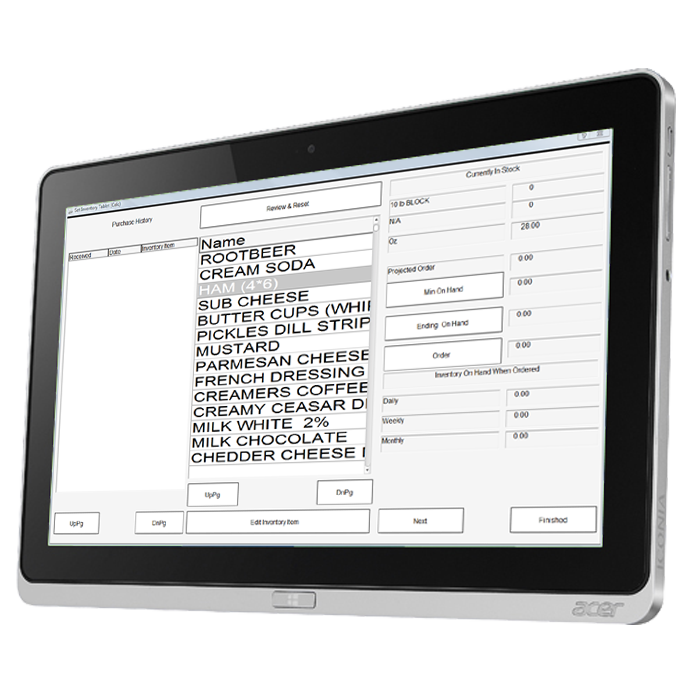Tablet Inventory Control For POS (Point Of Sale)
(On Windows)
The Windows Tablet inventory was created to dramatically decrease the time spent taking inventory. Using the Windows 8 Tablet, you can take stock and place orders all in one step, gone is the days of writing down the stock on hand, having to enter it into the computer then enter the stock needed to replenish inventory and make a purchase order.
To use, simply walk through the storage areas and enter the amount in stock into the hand-held, as well as the amount needed to replenish the stock. When complete just select the update inventory button on the hand held and the stock is automatically entered into the system and purchase orders created for you. Inventory can be entered by the case, unit and/or portion.